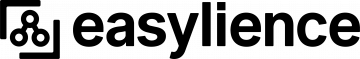easylience®
No-Code Generic Platform Dedicated to Alert and Crisis Management, Providing Businesses with Significant Risk Reduction, Enhanced Operational Resilience, and Strengthened Reputation Protection.

Key Features of easylience®
An Integrated and Customizable Approach
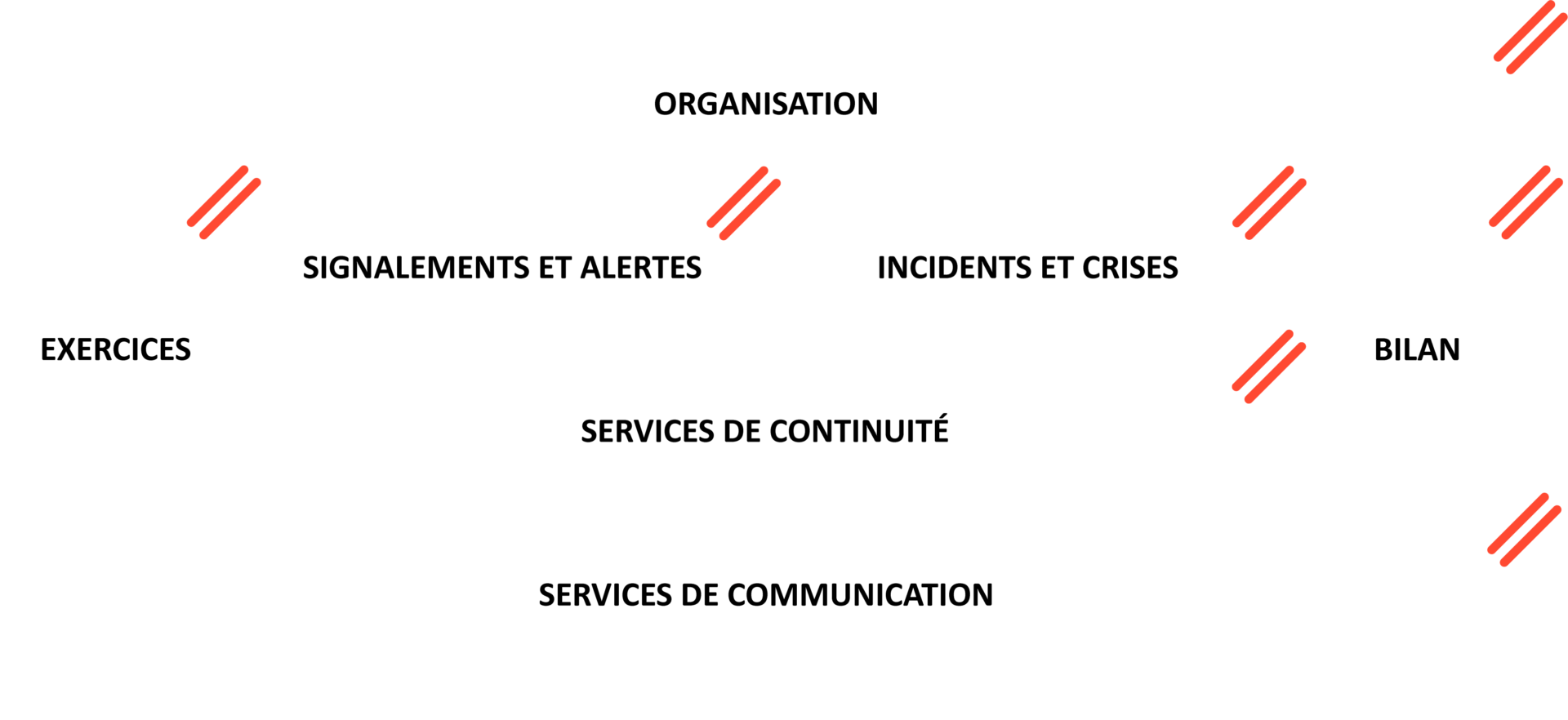
Easylience® is designed to cover all essential needs for alert and crisis management. The key features include:
Alert and notification management: ramping up by alert scenario.
- Risk Situation: Description of the risk context and emergency procedures to mitigate the risk.
- Alert Sender Community: Formation of groups of alert senders exposed to the same risks.
- Sensors: Integration with third-party systems (SMS, voice calls, email, social media, RSS, ERP, SIEM, CMMS, remote monitoring, lone worker protection devices, other specific APIs), data filtering rules, and acknowledgments.
- Alert Senders: Voice input of geolocated alerts on the go, with real-time communication via instant messaging.
- Workflow: Conditional routing of reports with cascading multi-channel activation of groups and contacts for guided qualification.
- Escalation: Customization of the escalation path based on the risk situation.
- Message Template: Customization of communications based on alert scenarios.
- Activation: Real-time distribution of multi-channel messages (SMS, email, voice call, fax, push notifications) targeted by geographic area, with feedback possible through surveys. Integration with all calendars, including Office 365.
- Management: Real-time monitoring of the distribution campaign, acknowledgment management, and team composition.
- Reporting: Dynamic scoring adjusted in real time.
- History: Logging of reports in the audit trail with the option for archival in office document formats.
Virtual monitoring and crisis rooms: dedicated spaces for managing each stage of a crisis situation.
- Scenario: Operational response tailored to the crisis context with workflow automation for actions.
- Dashboard: Role-based customizable overview for real-time monitoring.
- Logbook: Tracking and recording of events for complete traceability.
- Action Plan: Listing of actions with distribution to internal and external stakeholders.
- Mapping: Visualization of risks and geographical impacts. Access to advanced Geographic Information System (GIS) layers.
- Meetings: Live coordination with all stakeholders.
- Diagnosis: Real-time monitoring dashboards for impact assessment.
- Forecast: Preparation of adverse evolution scenarios.
- Situation Report: Collaborative summary with recorded decisions.
- Communication: Multimodal communication between crisis cells and stakeholders.
- Crisis Exit: Real-time tracking of action progress and follow-up with stakeholders.
Cell management: structuring the team into cells for optimal response.
- Entity: Ability to define crisis management frameworks based on legal, geographical, or functional perimeters according to each client’s operational model.
- Governance: Listing of strategic, tactical, and operational cells with role identification (primary and backup members).
- Mobilization: Automated activation of crisis cells by role. On-demand role activation and shift management.
- Collaboration: Information sharing across crisis cells (logbook, action plan, reports, mapping, etc.).
Business continuity planning: operational response by scenario.
- BIA (Business Impact Analysis): Identification of critical processes and supporting resources.
- Documentation: Import plans in all formats and provide a customized crisis kit for each scenario and cell role.
- Directory: Provision of a crisis directory including internal and external stakeholders.
Command and control application: automated, personalised reports for quick decisions in a crisis.
- Design: Create questionnaires with geolocated data.
- Collect: Distribute questionnaires to stakeholders to gather situational data.
- Analyze: Consolidate and evaluate data using different visualization formats (matrix or graphical views).
- Distribute: Integrate analyses into reports and management dashboards.
Communication: dedicated channels for fluid and secure information.
- Mass Messaging: Rapid dissemination of alerts (> millions of messages per hour).
- Messaging: Internal and external communication via Email, SMS, and Voice Call.
- Chat: Flexible instant communication by contact, role, and crisis cell.
- Video Conferencing: Teleconference with screen sharing, whiteboard, recording, timer, and breakout rooms, connecting crisis cells and stakeholders (> 1,000 participants per session).
- Notifications: Personalized alerts and updates.
After-action review (AAR): management of essential elements for post-crisis analysis.
- Preparation: Development of questionnaires to collect participant feedback.
- Audit Trail: Review of all user and system actions for a detailed post-crisis analysis.
- Analysis: Consolidation of feedback and multidimensional evaluation.
- Archiving: Export crisis event data in office-compatible formats.
- Assessment: Provision of customizable reports tailored to stakeholders.
- Improvement Plan: Development of an action plan to strengthen and enhance crisis management systems.

easylience® by NANOCODE SAS
Head office
1137a av. des Champs Blancs
35510 Cesson-Sévigné
FRANCE
+33 9 54 63 12 34
Paris office
92 boulevard Jourdan
75014 Paris
FRANCE
+33 9 54 63 12 34
© Copyright 2014-2024 Nanocode SAS.
All rights reserved | Tous droits réservés
All rights reserved | Tous droits réservés